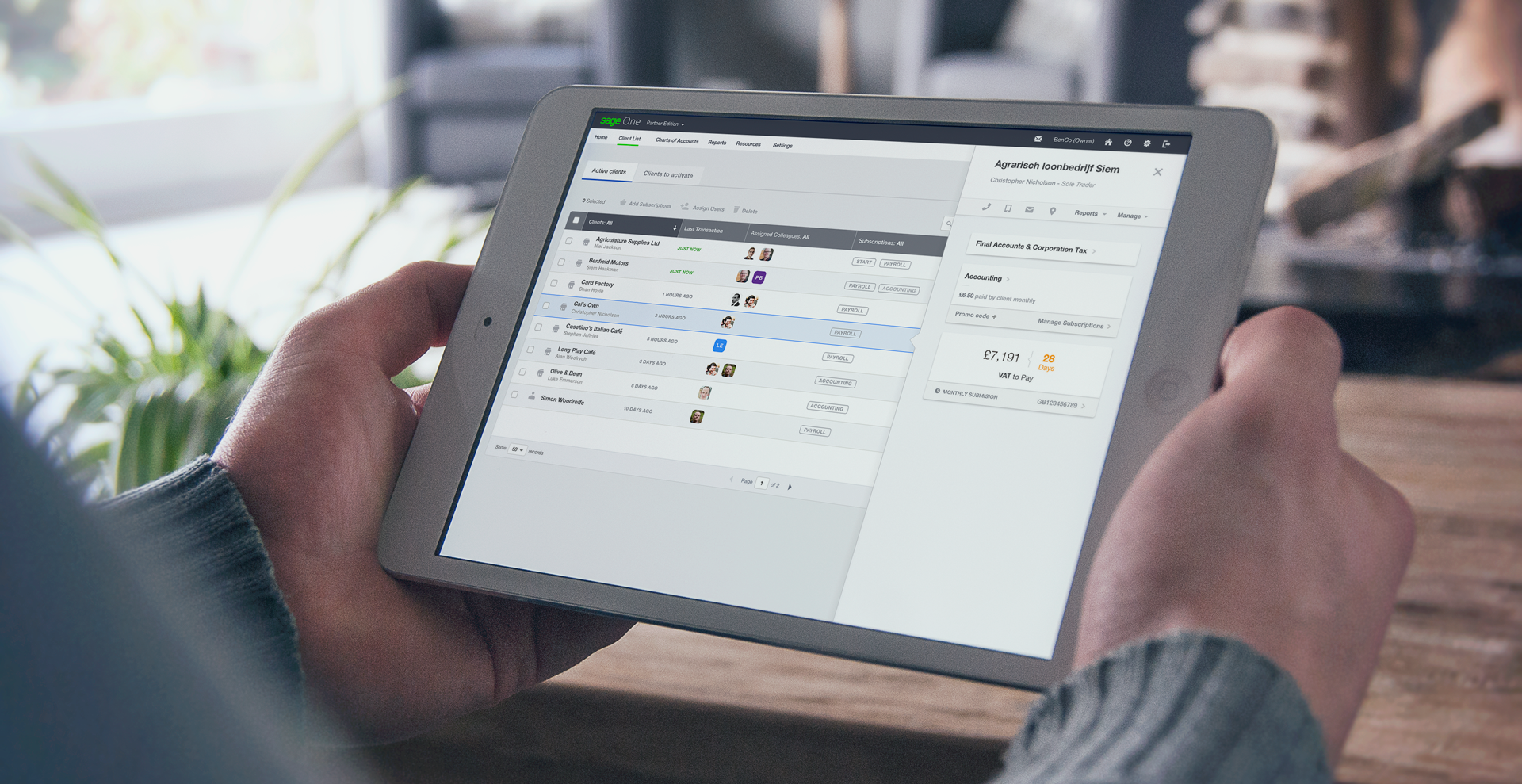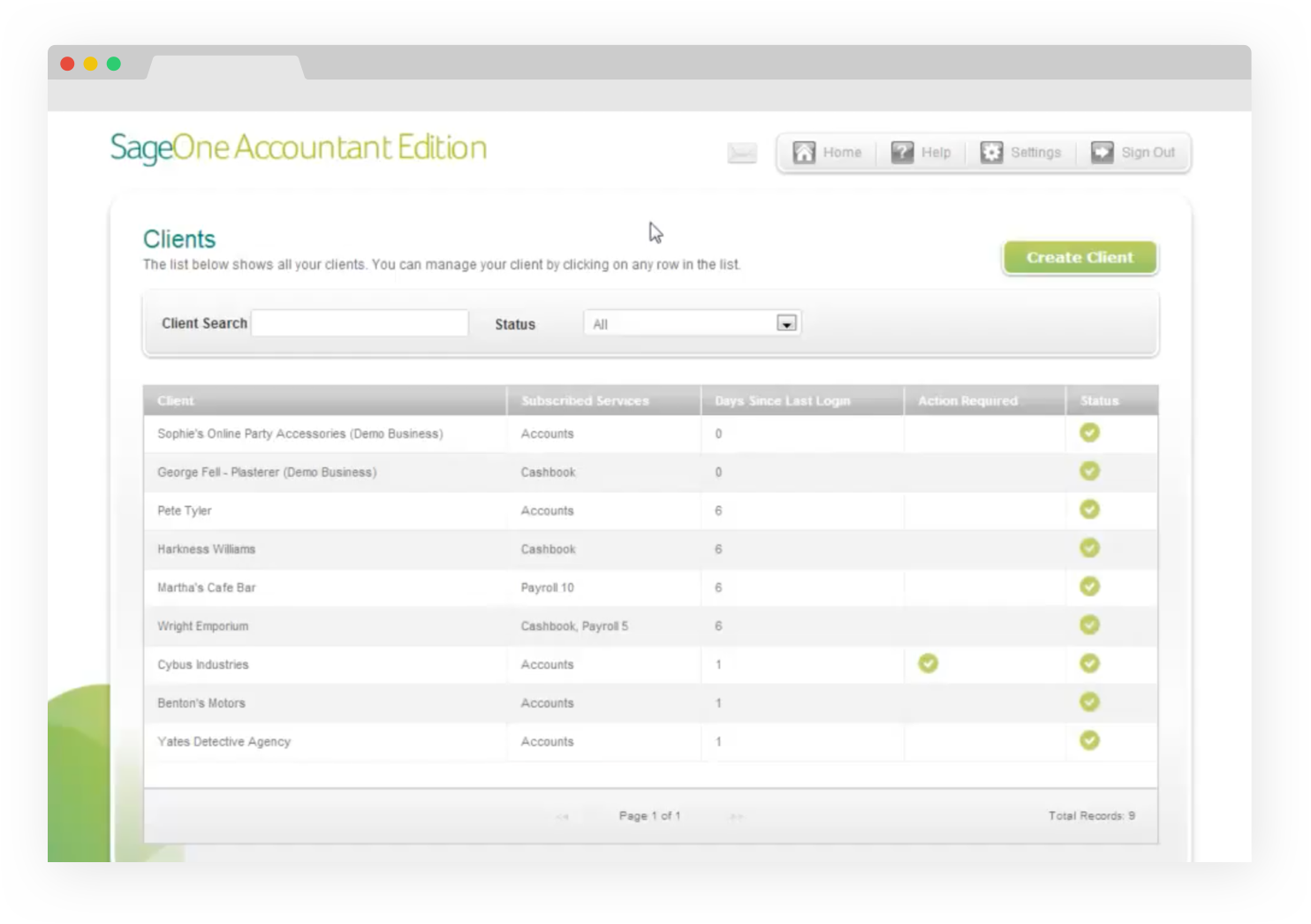
The Challenge
The previous version of partner edition was very dated with its Skeuomorphic visuals and limited features; initially it only allowed users to access different clients and leave notes on them. My task was to see how this product could be built upon and influence the future roadmap, helping to create an app packed full of useful features for Accountants.